
ROG Strix XG259QNS eSports Gaming Monitor — 25 inch (24.5 inch viewable) FHD (1920 x 1080), 380 Hz (OC), Fast IPS, 1 ms GTG (0.3 ms minimum), HDR, DisplayWidget Center
- 24.5-inch FHD (1920 x 1080) fast IPS gaming monitor with 380 Hz (OC) refresh rate designed for professional esports gamers
- ASUS Fast IPS technology enables a 0.3 ms response time (min.) for sharp gaming visuals with high frame rates
- ASUS Extreme Low Motion Blur Sync (ELMB SYNC) technology enables ELMB together with variable refresh rate, eliminating ghosting and tearing for sharp gaming visuals with high frame rates
- DisplayWidget Center enables easy OSD access and monitor settings adjustments with a mouse
- FreeSync™ Premium technology delivering a seamless, tear-free gaming experience
ASUS FastIPS Display−0.3ms (min.) Response Time
ASUS FastIPS Display-ASUS Fast IPS Display allows the display’s liquid crystal elements to switch up to 10X faster than conventional IPS panels for improved response. With a 0.3ms response time (minimum)*, smearing and motion blur are virtually eliminated.
INCREDIBLY FAST 380HZ (OC) REFRESH RATE
You will experience amazingly -fluid gaming visuals, giving you the upper hand in first-person shooters, racing, real-time strategy, and sports titles.
Tearing-Free Gameplay
The ROG Strix monitor features AMD FreeSync Premium technology, ensuring super-smooth, tear-free visuals with low latency.
HIGH DYNAMIC RANGE (HDR) WITH DISPLAYHDR 400
HDR technology supports across a range of luminance to deliver a wider color range & higher contrast than traditional monitors. The brightest whites & the darkest blacks bring out details like never before. It can get peak brightness of 400 nits to become DisplayHDR 400 certified.
Ergonomic design
With an ergonomically designed stand, it provides tilt, swivel, pivot, and height adjustments so you can easily find your ideal viewing position. The display is also VESA-compatible for wall mounting.
ASUS DISPLAYWIDGET CENTER
The NEW DisplayWidget Center software lets users easily change monitor settings via an intuitive interface, using a mouse ― so there is no need to access the OSD menu. Also, you can check your color calibration report through the device info with easy access. Scan QR code to learn more.
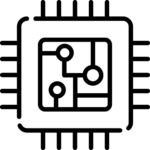
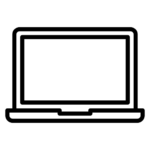
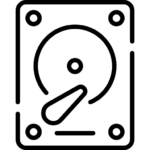
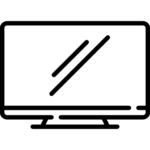
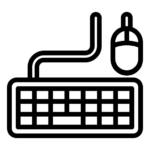
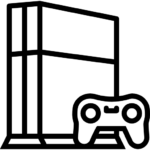
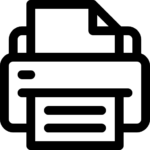
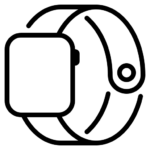
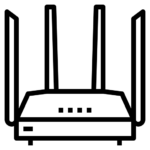












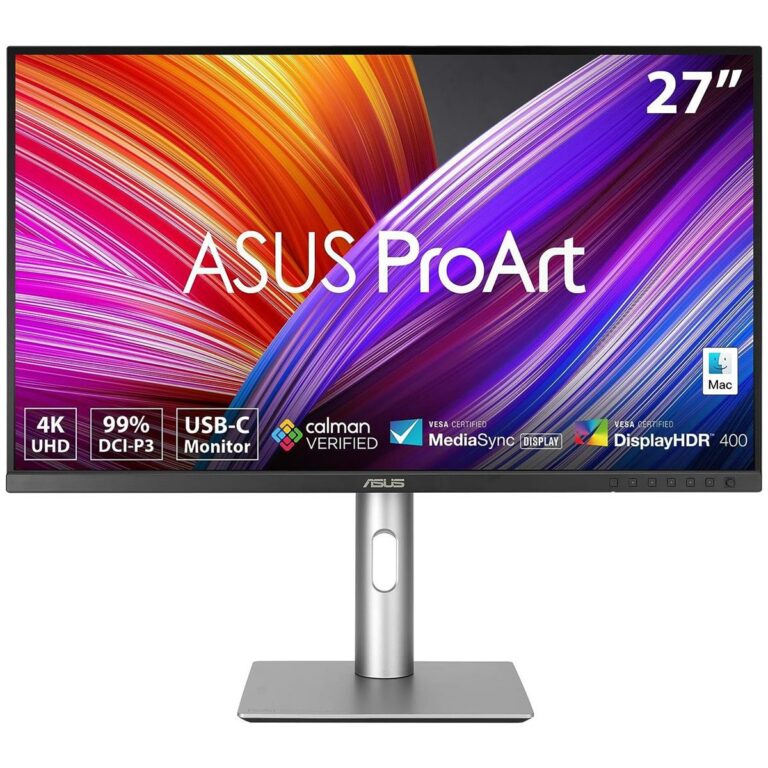





Reviews
Clear filtersThere are no reviews yet.